Mobile hard reset steps :
Step 1: First turn off your Symphony Firefox mobile.Step 2: Release any sim card or sd card on your mobile.
Step 3: Press and Hold Vol+ key,Home and Power key 10 seconds.

Step 4: When you see on your mobile screen Symphony logo release only Power key, after sometime you see Firefox icon then release all hold key and press power key.
Step 5: You got system recovery mode Use Vol – key select wipe data/factory reset and press Power key to confirm.

Step 6: Use Vol- key select Yes — delete all user data and press Power key to Confirm. (Notice: when you select Yes — delete all user data and press Power key you lost your phone all user data)
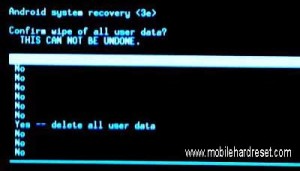
Step 7: Wait until complete hard reset, select reboot system now and press Power key.
Step 8: Now your mobile will reboot.
Step 9: Your Android mobile is now ok.



No comments:
Post a Comment